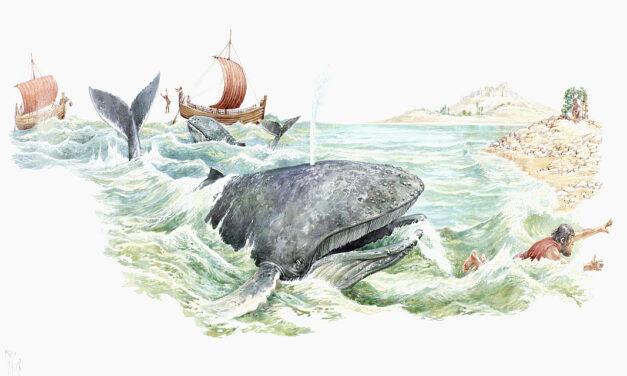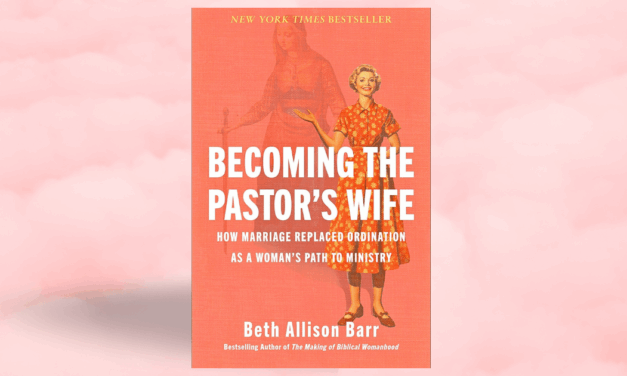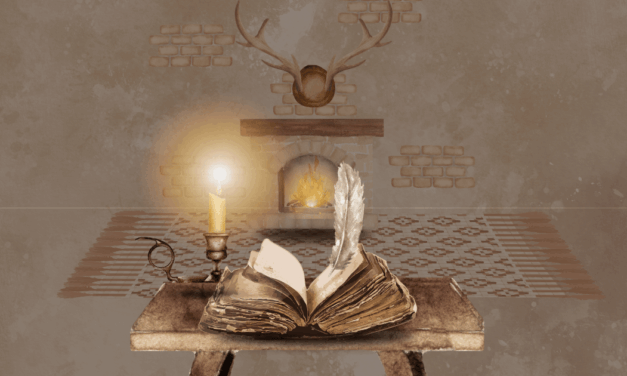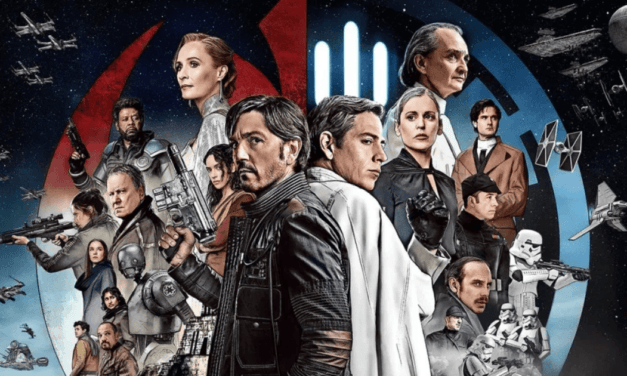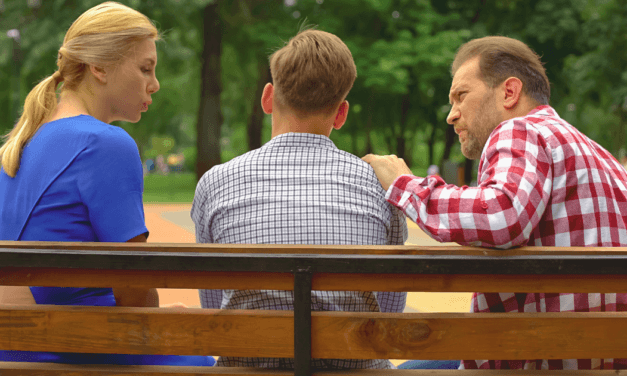This article first appeared in the Effective Evangelism column of the CHRISTIAN RESEARCH JOURNAL, volume 34, number 06 (2011). The full text of this article in PDF format can be obtained by clicking here. For further information or to subscribe to the CHRISTIAN RESEARCH JOURNAL go to: http://www.equip.org/christian-research-journal/
Many seekers today desire to be informed with a feast for the senses. In this media-saturated age, reaching the unbeliever may require us to learn new presentation skills. Internet video has become a popular outlet for communication, and there are a number of accessible tools and methods for engaging others with Internet video. As with every other multimedia option, however, the producer, or videographer, has decisions to make before engaging his or her craft.
Where To Go? The initial question for any Internet videographer is where to feature his or her films. Some may choose to host films on an individually owned website. This allows for complete control over content, and audiences may be reached with the same techniques used to promote any other Internet presence.1 The large size of electronic film files, however, may make the cost of website hosting prohibitive: a typical Internet film can occupy tens of thousands of times more electronic space (or “bytes”) on a website than a print article with the same factual information.
If you’re looking for free hosting of films, the leader in the field is the video-sharing site YouTube. Owned by the Google search engine company, YouTube hosts tens of millions of videographers and has hundreds of millions of viewing members.2 A videographer is assigned his or her own “channel,” or hub page, which features the videographer’s films and provides optional social networking tools. Each film also has its own hub page, which includes statistical and editing tools, as well as optional interactive features that allow viewers to rate or comment on films.
Despite these benefits, Christian videographers should be aware that plying their trade on YouTube can be analogous to entering a den of lions—without the benefit of being Daniel! YouTube is an open field for every ideology and interest, serving everyone from prominent celebrities promoting their movies to home-based users airing their personal grievances. All are welcome, whether they are Christians, cult members, or atheists, provided they follow a few simple guidelines (e.g., racist language is prohibited).
Unfortunately, serious Christian commentators and apologists on YouTube are relatively few at present, and the site has become a haven for a particularly hostile breed of atheist, as well as conspiracy theorists (e.g., “9/11 truthers”). Christians should be prepared to have even their most carefully crafted arguments rejected violently out of hand, flooded with negative ratings, and dismissed with profane and hostile comments.
Since YouTube has few rules for decorum, the Christian videographer will have to determine the extent to which he or she will interact with viewers. Although YouTube has a discussion feature, users are limited in their messages to five hundred characters, which makes serious exchange difficult. However, every mission field has its downside, and Christian videographers should take these shortcomings as challenges to be met in order to reach what seekers may be present.
If YouTube seems too crowded for you, there are dozens of other video sharing websites available with less activity. However, you should screen a video sharing website carefully before joining. Many are tailored to specific audiences where Christian apologetics would be unwelcome or irrelevant, or are willing to carry objectionable material (e.g., pornography). Alternatively, if you wish to use your skills to disciple fellow Christians, there are Christian video-sharing sites such as GodTube available.
Tools and Techniques. Every videographer will need filmmaking software, such as Sony Vegas ($45 for the simplest version). Filmmaking software may appear complex to the new user, but its basic functions, which involve coordination of the media streams that make up a film (video, audio, text graphics, and sound effects), generally use “drag and drop” interactions similar to Microsoft programs. The videographer should master the software’s basic functions before moving on to more complex processes, such as transition techniques from one scene to another.
Videographers will also need audio recording hardware, such as a microphone, and, if they desire, headphones. When it comes to audio hardware, “you get what you pay for” is thematic advice. A quality handheld microphone such as the Samson C03U ($100) will produce better audio than a $25 head-mounted microphone typically used for online chatting. The videographer may also want an audio editing program such as Audacity (available free), which enables the user to make finer adjustments in audio quality, and if one is especially creative, voice modification software such as MorphVOX ($40) can add a unique flair.
Required tools beyond this depend on your interests. Some ministries, such as The Forerunner (http://www.youtube.com/ jcr4runner), produce high quality, professional films using the same sort of equipment one might find in a professional movie studio. On the other hand, home-based videographers may produce films that are little more than themselves sitting in front of their computer addressing their audience. If this is the type of film you wish to produce, then you will need a small web camera such as the Logitech 720p Webcam ($25). Other videographers prefer strictly graphic formats, and produce films that resemble PowerPoint presentations more than they do movies. These will require little additional special equipment.
Some filmmakers produce animated features using software such as Anime Studio 8 ($50 for the basic version) or Goanimate (available free), which can be used instead of a standard film- making program such as Vegas. Alternatively, you may be able to create a niche with your own unique tools. As a cartoonist whose films are mostly hand-drawn, animated features, my videography equipment includes a scanner, art pens, and endless packs of drawing paper.
Finally, there is a variety of miscellaneous resources the videographer will need to consider. Do you want to spice things up with graphics, music, or sound effects? Unless you are a talented individual with the tools to make them yourself, you will need to purchase fixed collections from vendors, or find someplace to obtain them for free. There are a handful of hobbyist websites such as Incompetech, which offer their wares for videographers, requesting no more than credit within films and perhaps a gratuity.
Copy Rightly. Due caution is required in regard to use of resources such as music and graphics when they are not purchased. The multimedia age has made these resources more accessible, which has left many home videographers with the impression that they are free for the taking. This is not always the case. Many producers of music and graphic arts are aggressive in protecting their intellectual property rights, and the videographer who uses someone else’s work without permission or purchase risks penalties ranging from being deprived of their forum (on sites such as YouTube) to legal or financial sanctions. Other producers are less aggressive in pursuing those who use their work without permission, but this should not permit us to ignore the moral implications of using the intellectual property of others.
It is a good idea to determine whether permission is given for use of material, and under what circumstances; if there is any doubt, err on the side of caution and do not make use of it.
Videographers should become familiar with the principles of “fair use”3 so that they do not overstep their bounds. The boundaries of fair use, however, are fluid, and it can be hard to know where to draw the line. More leeway is allowed if your content is educational and not for profit, but even this is not a license allowing free rein. Moreover, if you use the work of some corporate entity without permission, an extended court battle in which you win on a point of fair use may still end up being a loss, in terms of time or peace of mind.
The videographer should also be aware that others are apt to disrespect your intellectual property rights and use your material in their films. One YouTube atheist even went so far as simply to point his camera at one of my films as it played on his computer screen, pausing as it progressed to deliver insouciant commentary!
Spit and Polish. A paradoxical aspect of the proliferation of amateur multimedia is that it has served to produce a marked, even defiant, indifference to production quality. Home videographers will not be expected to produce professional films, but that is no reason not to strive to perform to the best of our abilities, and as ambassadors of Christ, we have all the more reason to strive for quality. Moreover, if you produce something of respectable quality, it can be easier to stand out in a field where many are content to project nothing but a “talking head” delivering commentary for hours at a time—not infrequently in some household setting in which cleanliness is evidently not perceived to be close to godliness!
The videographer should plan his or her projects carefully: rather than making commentary on the go, a script should be written beforehand. A pop screen, or microphone filter, should be used to eliminate sounds caused by hard consonantal pronunciations. If your dog barks while you are recording audio, you should either edit it out in production, or re-record the audio. Although some viewers may be indifferent to such distractions, many will appreciate the respect shown for an audience by adherence to basic quality standards.
Internet videography can be a rewarding and fascinating dimension of online evangelism and education. The videographer is forewarned that (to paraphrase the words of Jesus) it is a field in which those who have may find themselves given more to do (Matt. 13:12). However, as Jesus also promised, the reward for the effort will be greater as well.4 —James Patrick Holding
James Patrick Holding is president of Tekton Apologetics Ministries, and the videographer behind the ministry’s YouTube channel, TektonTV (http://www.youtube.com/user/tektontv).
NOTES
- See James Patrick Holding, “An Apologetic for Apologetics in Cyberspace,” Christian Research Journal 31, 3 (2008). Available at: http://www.equip.org/articles/an-apologetic-for- apologetics-in-cyberspace.
- http://www.youtube.com/t/faq. Accessed September 3, 2011.
- Sources addressing these issues for a popular readership include Marjorie Hunt and Barbara M. Waxer, Internet Surf and Turf Revealed (Boston: Course Technology, 2005), and the Stanford Copyright and Fair Use Center, http://fairuse.stanford.edu/. Accessed October 27, 2011.
- The following are URLs for programs or services noted in this article: http://www.youtube.com, http://www.godtube.com, http://www.sonycreativesoftware.com/ vegassoftware, http://audacity.sourceforge.net/, http://www.screamingbee.com/, http://anime.smithmicro.com/, http://goanimate.com/, http://incompetech.com.